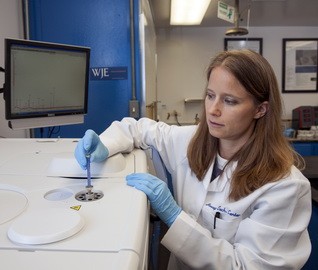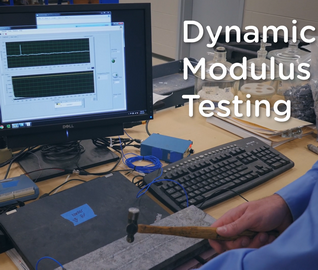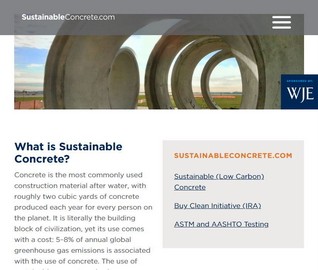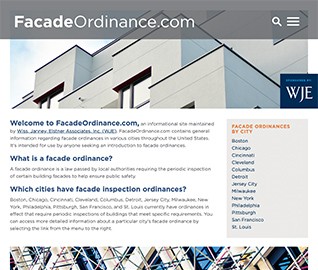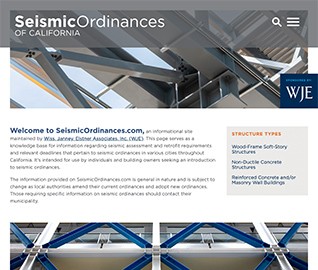Setting Up a Job Alert


Don’t Miss an Opportunity with WJE
As of January 1, 2025, WJE has launched a NEW Talent Network through Workday. If you previously had a presence and job alert in our former network, we invite you to Join Our NEW Talent Network and set up a NEW Job Alert.
WJE is always looking to connect with extraordinary people, whether you are new to the industry or a well-established expert. Follow these three easy steps to make sure that you don’t miss out on an opportunity with WJE (and that we don’t miss out on connecting with you).
Step 1: Join WJE's NEW Talent Network
Joining WJE’s NEW Talent Network is quick and easy—be sure to have your resume handy!
From the NEW WJE Opportunities page, click Join Our Talent Network at the top right. Provide your name, email address, and phone number, and submit your resume. This will notify our Talent Acquisition Team that you’ve joined our Talent Network so we can keep you in mind as new opportunities arise.
Step 2: Create an Account
Next, click Sign In at the top right of the page. Follow the prompts to Create Account. This login will create a Candidate Home where you can apply to opportunities, save applications in draft, and track progress/complete related tasks for active applications.
Step 3: Set up a Job Alert
Setting up a Job Alert is a great way to stay up to date on the latest opportunities at WJE that meet your specific experience, interests, and location preferences.
Once you’re signed into your Candidate Home in WJE’s Talent Network, a Job Alerts tab will appear at the top right of the page. Click Create Job Alert to select the criteria and frequency for your alert.
Job Alerts can be edited or deleted at any time from this same page.
While you wait for your next WJE opportunity to arise, learn more about all a career at WJE has to offer!